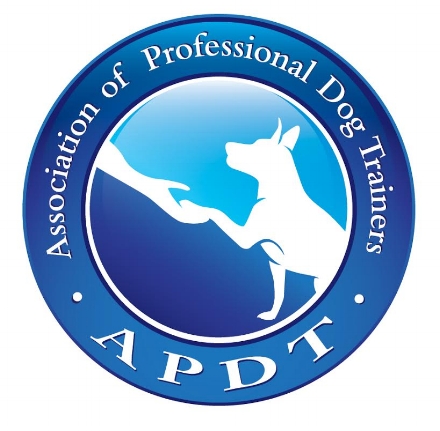Virtual Training-Tips for Success
Virtual Training with Zoom
1. Install Zoom on your device of choice.
A laptop computer with a camera and microphone (built in or external) is ideal, but an iPad/tablet or a smartphone will work too.
2. Get comfortable
If you’ve never used Zoom before, get acquainted before your first class with the helpful materials below (tip: keep these links easily accessible during class in case you need some help):
a. Guide for personal computers, including Microsoft Surface (Windows or Mac)
e. Tips for troubleshooting video/camera
3. Preserve your bandwidth during class time.
If the kids are gaming and your partner is streaming Netflix during your session, you may experience poor quality video, frozen video, or even be unable to join the class entirely. We recommend asking the family to avoid streaming during class; even better, invite them to join you, instead!
4. Setup your training space before class.
a. Turn on the front-facing camera for your device, and position it so that you and your dog fully fit in the frame. You will likely need to be at least 8 ft away from the camera. (For laptops without a front-facing camera, try setting it on a lazy-susan so you can “swivel” around when it’s time to train).
b. If you’re having trouble getting yourself and your dog into the frame, try raising the camera by stacking books underneath it- use something SOLID, because your device will move when you click to talk or chat.
5. Make sure your device is fully charged before class.
If you have a way to safely plug in and charge your device during the session, we strongly recommend that you do so.
6. Show up a little early!
When it’s time for class, find the link to join the class in the email we sent you (simply click the link from your Zoom-ready device, and it’ll take you right into class).
a. If you can’t find the link, enter Pawsitive Pooch’s personal meeting ID in the Zoom app (Open Zoom —> select “Join a Meeting” —> Enter meeting ID): 834-823-0375
b. When you sign on, please include your dog’s name next to your name.
7. Use the “raise your hand” feature to let your instructor know if you have a question.
The “raise your hand” feature is within the “more” option button with 3 little dots. This way you can have your question answered without folks talking over each other. There is also a “chat” feature available as well.
8. Please mute yourself while your trainer is speaking.
As best we try, our homes can be a bit loud, and if one pup barks the whole group will join in! Please make sure you are “muted” while your trainer is speaking.
9. Please be patient!
Since this is the first time we’re trying “social distance learning,” there may be some kinks along the way. With your patience and understanding, together we can make this platform the perfect way to strengthen your bond with your pup, while you continue to train the pawsitive behaviors that you want.
10. Please share your feedback after class — we want to know what went well and what didn’t.
This is new to us (and a lot of you), and we want to do our best to bring you educational, convenient, and effective virtual training classes. You can email feedback to training@pawsitive-pooch.com, and please make sure to include your trainer’s name!